Your Bi-Monthly Dose of Advice from the Engage Team
Salentica is always looking for ways for you to stay connected – to our product and to our people. Notes from the Service team is a bi-monthly series where we tap into the things our service team is hearing and seeing as they work through their cases. Chances are, if one client is experiencing something others are as well.
This month, we’re digging into something you may come across as you’re setting up email tracking and contact relationships. You may find that you receive an error with Email Tracking and Set Regarding similar to the one you see below:
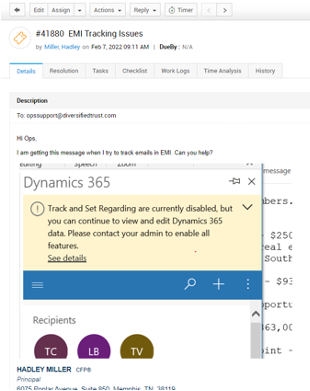
It is important to note how Track and Set Regarding are currently disabled, but you can continue to view and edit Dynamics 365 data. This also relates to the inability to synchronize appointments, contacts, and tasks. This will pinpoint the issue down to the user’s mailbox and the alerts that may be within the user’s mailbox.
In order to get to the user’s mailbox, you need to:
>log into the PROD environment > go through Advanced Settings > hit the settings dropdown for Email Configuration > click on Mailboxes > find the mailbox of the user that is having issues.
It will bring you to this screen here:
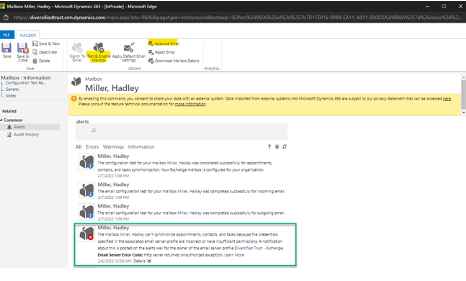
As you can see from the alerts in the mailbox, the user cannot synchronize appointments, contacts, tasks. Email tracking and set regarding falls in line with the synchronizations that cannot take place.
To resolve this issue, you have to click the “Approve Mailbox” at the top of the screenshot. A Global Admin is necessary to approve the mailbox. Once approved, you will Test & Enable Mailbox, which usually takes a couple of minutes to configure. As you can see from the above screenshot, the configuration was completed successfully for appointments, contacts, and tasks synchronization. This will correct the errors that include Tracking Emails and Set Regarding. Once the configurations have been successful, you will save and close. You will then prompt the user to close out and relaunch their Outlook.
Thanks for reading our inaugural Service Team Blog! If you have any suggestions on what we can help with for our next edition, please let us know at info@salentica.com

Jackson Bell, Team Lead, Product Consultants
Getting to know Jackson. When asked about this best meal of his life, Jackson had this to say.
My most memorable meal was a prosciutto, mozzarella & fried egg pizza in a random cafe on the Champs-Élysées with his dad. They even went back the next day to have it again and they still search for replicas throughout his travels.

