As you know Elements embeds the core of Salesforce's Lightning platform into its' CRM. To steal a line from our Sales Manager Tom, this means we truly stand on the shoulders of a giant.
So, when Salesforce releases platform updates. Our Elements clients automatically reap the rewards of those enhancements.
The following article goes over what the latest release features mean, how you can take advantage of them, and some suggested best practices on how to utilize them. But first, some housekeeping:
How to Use the Release Notes
Our release notes offer brief, high-level descriptions of enhancements and new features. We sometimes include setup information, links to external articles, tips to help you get started, and best practices to ensure your continued success.
Get Ready for the Release
Reading the release notes is a great first step, our Product Support team is also available Monday - Friday from 9 am to 5 pm EST to help with specific questions. Simply submit a ticket via the Salentica Help Center and our team will reach out to you for assistance.
How and When Do Features Become Available?
These features are available now, but some require direct action by an administrator before users can benefit from the new functionality.
Dynamic Forms & Actions
Two incredibly powerful tools that allow for a new level of customization. Dynamic forms allow you to create mini-page layouts that can be placed almost anywhere. As well as be hidden on a per-user basis.
In a similar fashion, Dynamic Actions allow you to show/hide actions based on the user viewing the page. Giving Admins the ability to create a cleaner UI and better user experience.
These two mega-features are now GA (Generally Available), meaning that they are out of beta and everyone has access to them.
Split List View
This feature gives the standard ListView layout a major upgrade. Giving users the ability to see their list view data, as well as a selected record, on one screen view.
Users will now see an extra option in the “Display As” field to enable the Split List view.
(Salesforce) Anywhere
This feature is designed to help users collaborate in real-time to unlock new levels of productivity and customer success.
Allowing you to embed chat, alerts, comments, and video directly into the CRM experience, so that you can work together in real-time and make decisions faster.
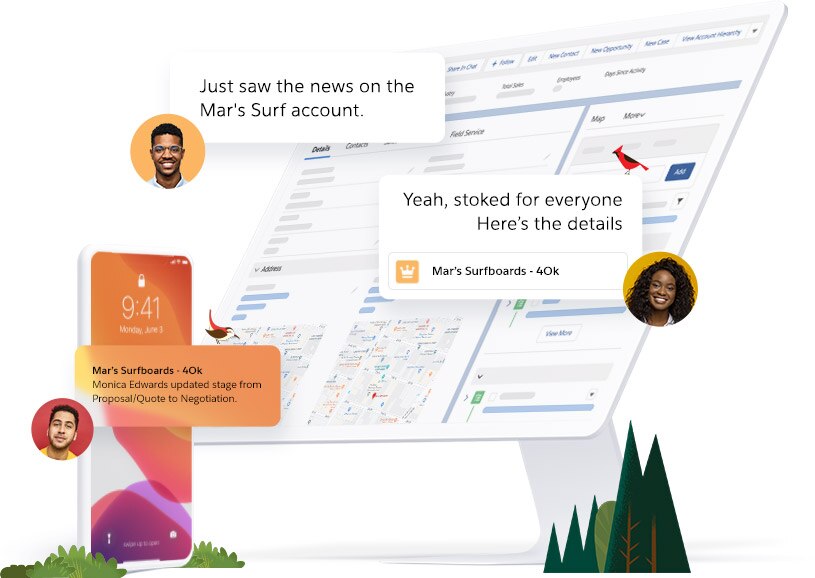
Image courtesy of Salesforce
This feature is still in beta and does require you to register for early access.
Auto Add Fields to Custom Report Types
When Custom Fields are added to the Object, you can now automatically add those fields to Custom report types.
You can add new custom fields to all applicable report types during the time of creation. When you add a new field to any object via the Setup menu, you will now see a checkbox that you can select if you want your fields to be added to all the corresponding active custom report types.
For more information please visit our Elements Help Center article, contact us at info@salentica.com, or submit a help ticket.
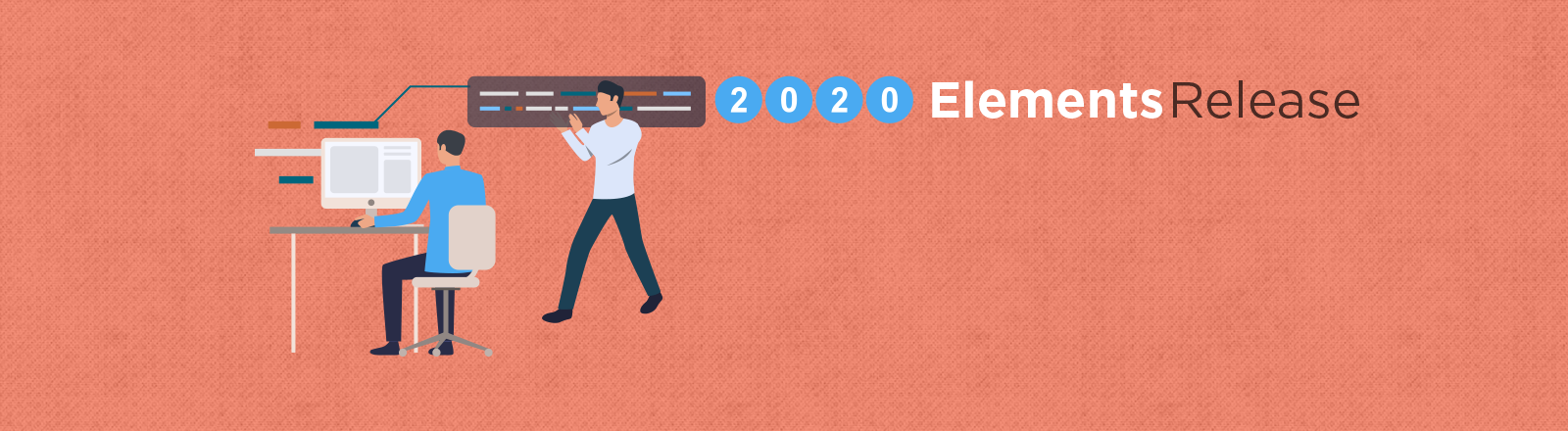
You May Also Like
Elements 2020 Release Notes
The 2020 release delivers expanded innovations across the Elements product and includes enhancements for Wealth and Asset Managers.
Read More
